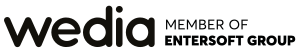To ensure the safety of every #wedian and of the people around us, we are currently working from home until further notice. Our primary goal is to continue to provide our clients with the top-quality services they are used to, while staying safe. Seamless communication is key and here's what we've learned in the process.
A lot of companies are operating "from home" amid the COVID-19 crisis, in Greece and globally. We might not know how things will turn out but what we know is that this current crisis is an opportunity for small, medium and large companies to improve their remote collaboration methodologies and skills. First thing to tackle should be online meetings and video conferences!
Since most governments encourage people to #stayhome, most meetings and events are moving online. So, how do you ensure your teams will have a seamless experience when collaborating or your client presentation will go as planned even if you are not all in the same room?
The truth is that in-person meeting strategies might not work as well online. From our experience - we already have a work from home policy for certain days a week - here are some tips you can start applying to your upcoming meetings:
Tip 1: Pick a Facilitator.
The facilitator's job is to introduce participants if they don't know each other and most importantly make sure that every voice is heard. If, for example, you are trying to present a project as a team it is harder to pick up on the right cues and know when it's the time to jump into the conversation. The facilitator will make sure you do!
Tip 2: Pay Attention to Audio & Connectivity.

We've all been there. To avoid situations of bad audio or connectivity encourage all participants to wear headsets and mute their microphones when they are not speaking. Also, being in a quiet space with minimal background noise is a great plus for good audio.
When videoconferencing, another great tip is to encourage participants to use a wired internet connection instead of WiFi.
Tip 3: Don't Interrupt. Raise your Hand.
In the beginning of an online video meeting the facilitator can inform all members that when they need to add something to the conversation instead of interrupting they could raise their hand. In a conference call, participants could type the word "hand" or "question" to inform the facilitator.
Tip 4: Use the Right Tools for You.
Having to tackle a lot of projects and teams calls for a great and organized process. Even more so if remote collaboration is required. At Wedia, we are currently having all our virtual, online meetings over on Google Hangouts. We have found that the features provided by this tool work best for us. It syncs with the company's Google Calendar, it is easy to use, it offers a share screen feature, plus we can easily create and share documents during our virtual meetings via Google Drive.
Finding the right tool for your team can surely make all the difference.